The following game will be featured in Level Up! Showcase 2014 on April 4th. Come check out the game and many other games done by my fellow colleagues and various universities.
Click here for the GDD. Click here for Art & Code, Alpha and Beta presentations.
PROJECT TITLE
Lost in Transit
PROJECT LOG-LINE
Amongst the colossal city-scape, the enamoured heights and beauty of the magnificent metropolis distracts you, causing you to lose the one you love most dearly, and traversing analogous paths to reach the apex of the city to find them, before it’s too late. Lost in Transit is a dramatic, panic and sympathy-driven, 3D sandbox-style first person labyrinth where the player controls a parent and a child separately who are stuck in opposite ends of a city and trying to re-unite.
PHOTO DOCUMENTATION: FINISHED PRODUCT
(6TRAILER/VIDEO
PROJECT DESCRIPTION
The full detailed
description of the game can be found on the Game Design Document for Lost in Transit, which is found here.
EXECUTABLE/DOWNLOAD/DISCOVERY
PATHWAY
Alternative: (Dropboxfile)
DEVELOPMENT NOTES &
PHOTOS
Lost in Transit stemmed from Alexandra’s
proposal from last semester’s course, Atelier I: Discovery. Alexandra and I
(Marishka) both wanted to do a first person 3D game. Alexandra’s proposal was
based off a parent and child lost in a city and trying to find each other. The
concept was open enough to discover what mechanics we wanted to implement, as
well as level design and various other components that bring a game to
fruition. One could easily compare this to one of the main plots of Heavy Rain. Furthermore, we did not want
to create a super intense-driven game as our main focus demographic were casual
gamers and eliminate enemies but rather have obstacles like language barriers
or crowded streets (think of the game as the child spawn of Scarlett Johansson
in Lost in Translation and Heavy Rain)
It initially commenced as
a world, which was very sandbox-based like the GTA series. However, based on time limitation, we decided to create
a labyrinth game, where the player would switch back and forth between two
characters where on top of their obstacles (NPCs, dizziness, etc.) the player
would be in a 1st person perspective, making it more challenging for
the player to figure out where they are in the game and reuniting with their
second counterpart.
When we placed two FPCs
in Unity however, we noticed that both the characters moved at the same time.
As we found this challenging, we decided to use this issue and form a sort of
3D version of a former game created by two students called Reflection, where one player controls two characters at the same time.
That game was 2D and had a birds-eye view so you knew where both players were
going. Our gameplay would involve the player switching back and forth between
the parent and child, making it challenging still but luckily have no enemies.
Level Design
We initially designed it considering
both characters move at the same time during a labyrinth. From sketching it in
a bird’s eye view, I, Marishka, used Chrome Build by Lego to design a 3D
sketch-up of the level using digital Lego.
From there Alexandra
created the basic form of the city following the sketch-up, including roads,
sidewalks, a skybox and sound.
However, the challenge came up where
the characters could not be controlled in the sense that when one moves south,
the other moves north and vice versa. We seemed stuck there as we tried to
figure out how to program it correctly. Eventually I programmed it so that the
characters don’t move at the same time by hardcoding the controller script
instead of using the unity assets. Alexandra programmed the switching between
characters. Thus, the game reverted back to its original idea sans Reflection
mechanics.
Art, Texture and Music Assets
As explained in the GDD, we created
more of a bleak city of sorts, and more or less stressed less on art and more
on mechanics.
I programmed the particle effect for
the child so no matter where it went, a particle effect would follow. I also
created the NPC. Which at first one was more or less a placeholder using
Sculptris to model and Photoshop CS6 to texture the model.
Thereon, I wanted to update the model
by implementing a walk cycle or a dance of sorts. Rigging the model proved
highly difficult when the skeleton would not apply to the mesh. Furthermore,
figuring out Blender felt like half the battle when I semi-modeled, rigged,
animated and textured solely with Blender. I also created some simple textures
for the buildings using Photoshop as well the instructions and title screen.
That time my tablet broke which caused major pandemonium to produce a better
quality asset for the beta. However, for Level
UP!, expect an update on the art assets.
Alexandra created the
win/lose states as well as the camera effects for both characters. She
implemented the city sounds as well to give it more of am ambient feeling of
walking through city streets. Furthermore, she produced the win/lose state and
mini maps.
 |
| win state (rough) |
Playtesting alpha results
It was highly suggested
that we added a map to give the player some notion of their location by having
a close-up mini-map and a full view mini-map at the bottom of the screen to
indicate the player’s location for each character. Another suggestion was
having the characters to spawn at different locations each time to increase
playability and implement a landmark of sorts to give the player a goal to
reach (or in this case, a place that the player needs both characters to reach
in order to be reunited).
Alexandra focused on
getting both maps with their locations and had it so every time the player
switches characters you would see the location of the active character only. At
first, the full-view mini map was a greyscale map that showed the outline of
the city but it was suggested to add the player’s location to that one too. She
implemented a big tower located in the centre of the city as the landmark both
players need to get to in order to find each other.
I focused on changing the
spawn points for the player so that every time the game restarted, the spawn
point would change. By creating an empty game object and instantiating it using
the FPC as a prefab that is dragged when the empty game object is instantiated,
the spawn location changes. The main issue wit this is that it only worked for
one player so we needed to create multiple prefabs for multiple spawn locations
for both characters.
Minor changes to the
visual effects of players which required some debugging for the cameras but
became more effective and showed improvement.
Playtesting beta results
The game plateaued, as it
became more of a simulation than an actual game. The mini showing the entire
city easily gave the location to the other player so we removed that. The
buildings were too tall to locate the landmark so we shortened it and made it
so that it would look more iconic and bold and “in-your-face” to the player
(similar to Journey). The city would
be better detailed which we look more into for future directions. In order to
make the game less boring and give more challenge to the player to complete and
replay the game (if they lose) by implementing a timer. For visual assets, it
was suggested to add specific detail as players would base location on certain
buildings (aka implementing more visual cues and clues).
Lastly, we decided to add unique music to each character so that the characters would know they are close to one another when two different tones they emit chime together. Furthermore, if the player goes too far off-course, an irritating sound would play, indicating that the player is too far.
Lastly, we decided to add unique music to each character so that the characters would know they are close to one another when two different tones they emit chime together. Furthermore, if the player goes too far off-course, an irritating sound would play, indicating that the player is too far.
FUTURE DIRECTIONS
For the full list of
future directions of Lost in Transit,
click here (The GDD).
TEAM INFORMATION
Alexandra Lau &
Marishka Zachariah were both involved in creating 3D assets, mechanics, level
design and programming. Alexandra composed all the music assets and I was
involved with more of the art assets and animation.















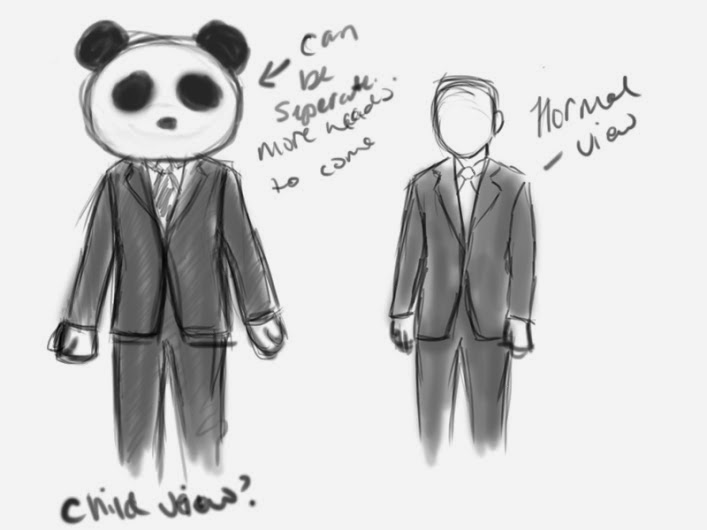


















No comments:
Post a Comment